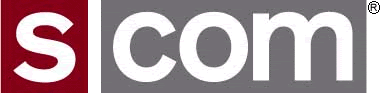A benefit of the 7330’s highly flexible design is its ability to generate tones in old or obsolete formats, allowing it to breathe new life into radio systems that may otherwise have to undergo expensive upgrades. For example, a customer recently needed a tone encoder for a legacy Plectron paging system. Here’s what we did and how you can program Plectron tone page macros into your Release 1.8 or newer 7330.
Background
Plectron desktop and mobile receivers have been around since the late 1950s. The Motorola MINITOR pocket pager was available later in the same format. The use of these receivers is still widespread, especially among volunteer firemen and first responders. But with the exception of dispatch consoles, standalone Plectron encoders have become very hard to find.
The 7330 already knew how to generate beeps, CW characters, common tone pages (single tone, two-tone sequential, five tone, and DTMF), and speech. But it did not have Plectron tone codes, so we added them in Release 1.8. That, plus the 7330’s ability to add attention-getting signals to the page, made it the right choice for the job.
Job description
There are 59 Plectron tones ranging from 282.2 Hz to 3487 Hz and three timing formats. One format involves sending tone “A” for 750 ms, then tone “B” for 250 ms.
If tone “B” is longer than 250 ms it becomes an alert tone. For example, sending 750 ms of tone “B” results in the listener hearing tone “B” for 500 ms. (The extended “B” tone does not matter to a Plectron receiver.)
Formatting the command
Let’s create a two-tone sequential page and place it into macro 1234 (with 340 macros, there’s plenty of room for all of your paging codes!).
We start with the Create Macro command, followed by the macro name:
(PW) 20 1234 ...
We then enter the command to be stored in the macro. In this case we want “(PW) 15” because it sends a locally-generated tone or voice message:
(PW) 20 1234 (PW) 15 ...
Next we enter a routing code and a control code to set up the page. The routing code will be “9710”, which sends the message to TX1, and the control code will be “9930” to select the two-tone page format:
(PW) 20 1234 (PW) 15 9710 9930 ...
Using the format for a two-tone page, we enter the tones and their durations. Assume tone “A” is 435.3 Hz and tone “B” is 1232 Hz. According to the Plectron Tone Code Table, 435.3 Hz is code 1010 and 1232 Hz is code 1034:
(PW) 20 1234 (PW) 15 9710 9930 1010 08 1034 03 *
We’re done. Macro 1234 will send 800 ms of 435.3 Hz followed by 300 ms of 1232 Hz.
Options
If desired, we can embed attention-getting single-tone beeps, dual-tone beeps, CW, DTMF, or prerecorded speech after the page portion of the message.
There are additional codes available that insert delays and adjust audio levels.
Note that tone pages are always sent non-mixed and non-interruptible, so in this case we can ignore those topics.
Triggering the tone page macro
To send the tone page, we can enter 1234* in DTMF via any port. We can wire a switch to a logic input to make sending a page as simple as pushing a button. And we can automatically test the system at selected times and dates by using the scheduler.
Further reading
For further information, see Two-Tone Sequential Page Messages in Chapter 6 and the Plectron Tone Code Table in Appendix A.
The approach described here is not limited to Plectron paging and can be used with any of the supported tone page formats.