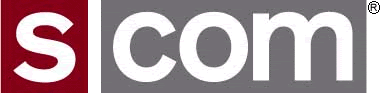Today, most repeaters are available with internal controllers. This presents the owner with a choice: Do I retain the internal controller, or add an external one at extra cost? Let’s look at the differences and some reasons for upgrading to a larger model.
Of necessity, internal controllers have modest capabilities. Many commercial applications are simple and don’t require a high level of flexibility, so just a few functions suffice. And to the repeater manufacturer, adding the kind of sophisticated, software-based controller that hams prefer involves cost, space, design, and support issues.
On the other hand, a ham controller manufacturer is a specialist in the business and invests what it takes to attract customers. External controllers include far more resources than internal ones, such as advanced CPUs, more memory, more I/O, more audio control, more ports – and man-years of embedded processor software.
Let’s first consider system management.
An internal controller meets the basic requirements of a commercial repeater. It likely has:
• A timeout timer that disables the transmitter when an annoying signal keeps the repeater up.
• A hang timer that keeps the transmitter on the air for a short time after an incoming signal drops.
• A CW identifier that handles the legal identification requirements.
It won’t have additional ports for linking or a lot of ways to customize its operation. The command set will be fixed and limited in scope.
Let’s compare that with the 7330.
Because the 7330 has multiple ports, you can choose which receivers and transmitters you want to connect. You select the modes (carrier, CTCSS, carrier-AND-CTCSS, carrier-OR-CTCSS, anti-CTCSS) for each path, and if more than one receiver feeds a transmitter, you set the priorities and whether they mix.
To reduce nuisance key-ups, you set up the programmable COR and CTCSS filter delays. You might turn on the antikerchunk feature.
If picket-fencing is an issue, you set up the flutter filter.
You enable the audio delay to eliminate squelch crashes when users unkey.
You enable the timeout timer and select the amount of time. You program the timeout message and the timeout end message. You select the timeout penalty time (how long the offending signal must disappear before the timeout timer is reset) and the message that is sent at the end of the penalty. You choose a code that users can enter to reset the timeout.
You program a CTCSS encode tone and a mode (such as stopping the tone before unkeying the transmitter or sending a reverse burst with either an 120° or 180° phase reversal).
The timeout timer resets itself after a courtesy delay. You select the delay and the message that’s sent when the delay expires. If you have multiple receivers feeding a transmitter, you can choose to have unique courtesy messages that identify the last active receiver.
You select the dropout delay that follows the courtesy delay. You program the dropout message that’s sent at the end of the delay, just before the transmitter unkeys.
Since the activity indicates an audience, you program a message of general interest that’s played a little while after the conversation ends. You choose the number of activity sessions that triggers the message.
When you’re remotely testing the system to see how it operates in the real world, you use the COR Simulate, CTCSS Simulate, Receiver Enable/Disable, Key Transmitter, and Transmitter Enable/Disable commands.
You program a voice ID that greets users and a short CW ID that recurs during the conversation. (If the built-in vocabulary isn’t sufficient, you record audio messages on a PC and transfer them serially to the 7330 for all three ports to use.)
The identifier is polite, and it sends the ID during a break in the conversation if the break occurs pending the ID period. You set the period timer and the pending ID time.
That’s a start. In addition to these system management features, we have programable control commands, programmable macro commands, the real-time clock, the scheduler, and many CW/tone/speech messages.
Another function of an external controller is site management, which includes:
• Logic inputs (intrusion, loss of mains power)
• Analog inputs (low battery)
• Logic outputs (site devices)
And a third function is interconnectivity, which includes:
• Interconnecting the repeater with half- or full-duplex link transceivers
• Interconnecting the repeater with repeaters on other bands (10M, 6M, 220, 1296, etc.)
• Interconnecting the repeater with wired links (IRLP, Echolink, AllstarLink, etc.)
• Interconnecting to weather receivers and control receivers
The 7330 allows the cross-connection of any combination of receivers and transmitters when required, and it allows the standalone operation of its ports when interconnection is not required.
If you only need the basics of a single, standalone repeater, the internal controller is sufficient. If you need more functionality than that, a configurable external controller can save you lots of time in initially setting up your system and will grow with your needs.