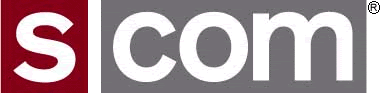To send a message at the top of the hour from 8 AM to 8 PM (08:00 to 20:00) every day, create three macros and define three setpoints.
Here’s how it works:
- Scheduler setpoints 0 and 1 define the time period during which setpoint 2 will be enabled, 7:59 AM (07:59) thru 8:01 PM (20:01). When setpoint 0 is matched, macro 4100 is executed enabling setpoint 2; when setpoint 1 is matched, macro 4101 is executed disabling setpoint 2.
- Scheduler setpoint 2 defines how often to play the message. With the wildcards (99) in the month, day, and hour parameters of the setpoint and the minute parameter set to 00, macro 4102 is executed every hour on the hour when setpoint 2 is enabled.
(PW) 20 4100 (PW) 28 02 1 * ; enable setpoint 2 (PW) 20 4101 (PW) 28 02 0 * ; disable setpoint 2 (PW) 20 4102 (PW) 15 <message contents> * ; play message (PW) 28 00 4100 99 99 07 59 * ; setpoint 0 at 7:59 am (07:59) (PW) 28 01 4101 99 99 20 01 * ; setpoint 1 at 8:01 pm (20:01) (PW) 28 02 4102 99 99 99 00 * ; setpoint 2 play message every hour on the hour when enabled