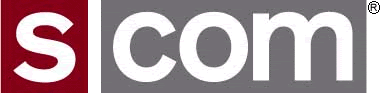Release 1.8 is now available.
This release has four significant new features:
-- DTMF Mute Bypass. There are new DTMF Mute Bypass software switches that enable the ability to disable the DTMF Mute and ignore commands on a specific path for that one transmission. This makes it easier to control remote equipment.
-- Long Names. There's a new command and storage for defining ten Long Names. A Long Name can be defined with 1 to 8 DTMF digits that will execute an event-triggered macro when matched by the 7330 command processor. You can enable each Long Name to be recognized only on specific ports. One use of Long Names is to improve security by using these as passwords to unlock sets of commands.
-- Transmitter Tone Generator. There's a new command to directly control the tone generator that's dedicated to a specific transmitter. You select a tone from the tone table and a level from the message level table. You can set a mode so that the tone is only generated with PTT, NOT with PTT, or continuously. You can use these as test tones, in-band tone remote tones, or voter channel idle tones.
-- Polling Front Panel Status. Adding a web page that displays controller status is very difficult with the existing front panel command. The existing command ("fp") is meant for live user access. This release adds a new Polling Front Panel command ("fpp") that returns a comma-delimited list of the same status that's available from the live front panel command. This feature makes parsing of the status much easier by a script on a web server.
There are other features included in this release:
-- there's now a Plectron Tone Table for paging.
-- there's a new boolean that can be used in a macro to determine if the 7330 is starting up as a result of a power cycle or from a local reset. You can use this check in the powerup macro to make decisions about how to start your hardware.
Under the hood is new support for the upcoming remote base feature.
Some defects were fixed, too. See the Release Notes for the complete list.
Be sure to read the Caution! A cold-start of the controller is required to install this update. If you have Release 1.5 or newer installed, the Firmware Update instructions will walk you thru the steps to Save your Active Configuration in flash, update the firmware files, then Restore your Active Configuration from flash. For earlier releases, you will need to Erase your Active Configuration then reload your programming from your original text file. Be sure to have that available for the update!