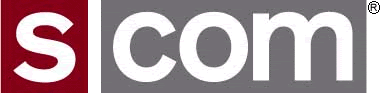The Scheduler calls macros according to a schedule defined in its setpoints. If for some reason the macro does not work then the Scheduler Setpoint will appear to not work and you won't know where the problem is - the macro or the Scheduler Setpoint.
So divide the project into four steps:
First, create a test macro - one that does something immediate and harmless, perhaps one containing the single command MPW 15 9710 9900 18 * that immediately sends two beeps (a Morse letter I in this case) to port #1's transmitter. Do not proceed to the next step until you can call that macro manually and have it generate the beep-beep.
Second, configure a new Scheduler Setpoint to call the test macro you just got working (see page 22-3). Create the Setpoint that calls it, then enable the new Scheduler Setpoint (see page 22-7). Make sure that the Scheduler is enabled (see page 22-2).
Since all the macro does is generate the two beeps you can experiment with the Scheduler Setpoint to call your test macro without affecting any of your system's other functions. Do not proceed to the next step until the Scheduler calls that macro properly.
Third, using a different macro name, create your the macro you really wanted, the one that you were trying to get working when you started this project. Do not proceed to the next step until that macro works properly when you manually run it. Any problems you encounter in this step are not the fault of the Scheduler.
Lastly, delete the test macro and using the Macro Rename command (see page 5-19) rename your actual macro to the name of the test macro so the Scheduler setpoint calls it.
[Submitted by a 7330 owner.]